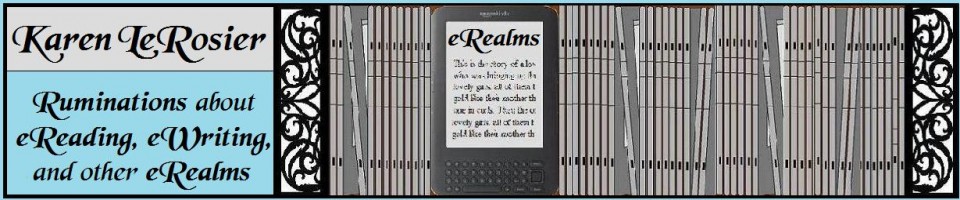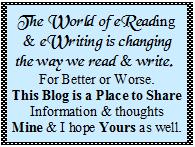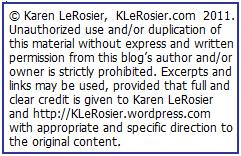Top Ten Kindle Jokes
Top Ten Kindle Jokes
The fact that Kindle Jokes even exist is an indication of how mainstream eReaders are becoming. I couldn’t find very many to chose from so please forgive me, some of these were so lame I was tempted to break format and make it Top 3 or4.
10.
Blonde: I could barely squeeze two books into my luggage. How did you do?
Brunette: Won’t be a problem. My Kindle is small but can hold over three thousand books.
Blonde: Maybe it will fit in your suitcase but how are you going to LIFT it?
9.
Brunette: What do you use to charge your Kindle?
Blonde: My VISA!
8.
Q: What kind of dog reads on a Kindle?
A: A Golden eReader.
7.
Definitions:
Kindle: An eBook reader that is very popular.
Nook: Where you hide your kindle from your kids.
6.
Bookworm: Have you ever tried one of those Kindle eBooks?
Second Bookworm: Yep, but it had a funny taste.
First Bookworm: Maybe it was a joke eBook.
5.
A sign of the times, I swore at the judge
and he downloaded the eBook at me.
4.
Overheard: I bought a cool camouflage cover for my Kindle. Now I can’t find it.
3.
Q: What do you call your book shelf after you buy a Kindle?
A: Kindling
2.
A Beagle dropped the Kindle he was biting and said to the Boxer,
“Go ahead take it. Call me old fashioned but I still prefer a real book.”
 Robber: Your Kindle or your life.
Robber: Your Kindle or your life.
Man: Did you say life or wife?
The majority of these jokes were adapted from the Kindleboard.