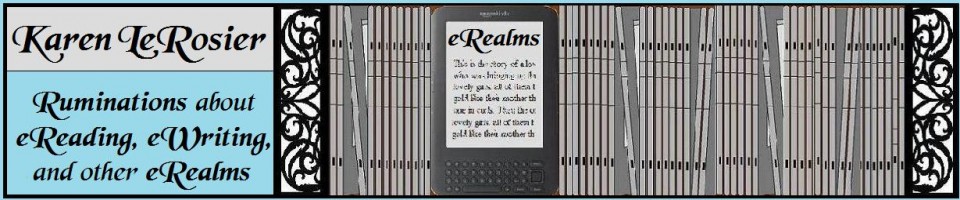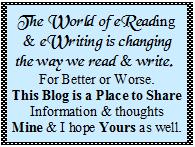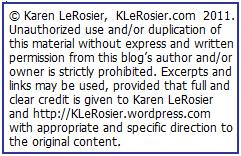My Kindle Gen3 WiFi has frozen up on me 4 times. A frozen or unresponsive Kindle is easy to thaw, and now I can pretty much prevent it from happening.
My Kindle Gen3 WiFi has frozen up on me 4 times. A frozen or unresponsive Kindle is easy to thaw, and now I can pretty much prevent it from happening.
The first time my Kindle froze the screen went blank except the bar on top (Author heading, indicators for battery). The text from the page I left off on was just gone. Changing the page brought back the same blank page. I freaked–hey I was in the middle of an exciting book & my Kindle was only a few weeks old. I thought my books were gone for good. I noticed the battery only had 1/3 left so I charged it. The problem remained, so I searched Amazon for Kindle troubleshooting and followed the step by step guide. (For 3rd Generation Kindle only. G1 & 2 have slightly different steps.)
How to Thaw a Frozen Kindle
- Unplug Kindle from power adapter or computer.
- Slide and release the power button. The LED light that surrounds the power button will display green for two seconds.
- Shut down Kindle by sliding and holding the power button for five seconds. The LED light will blink three times. Wait for the screen to go blank, then release the power button.
- Turn on the Kindle by sliding and releasing the power button.
- If Kindle is still not working, you can perform a hard reset by sliding and holding the power button for 15 seconds.
- If Kindle is still unresponsive, try charging Kindle before trying to restart the device once again.
- Make sure you have the latest software version available installed on your Kindle. The latest version is available here: www.amazon.com/kindlesoftwareupdates
If you continue to experience problems, please contact us.
The Above Steps Failed to Fix the Problem.
I requested a call from support and got a call back immediately. We went through the steps together and when that failed we did a “hard reset” together. The friendly, helpful, and easy to understand service person said the common mistake is not holding the slide for a full 15 seconds during the fix. He timed me and afterward he walked me through reloading my books from my books archive stored by Amazon. Done.
Kindles are Vulnerable to Freezing When:
- Loading Free Book Samples (But service person did not know why.)
- Batteries are Low. Keeping the battery charge above 50% is recommended for optimal functioning. Kindle batteries DO NOT need to be drained dry periodically like some electronics require.
- WiFi Connection Fails (or weakens) during a download. (the download still worked for me though.)
After the fourth freeze* I called Kindle to see if something could be wrong with my Kindle. The service person basically said since my Kindle freezes happened as a result of low battery or loading a sample and/or responded to troubleshooting, there is nothing wrong with my Kindle 🙂
*2012 Update:
My Kindle never froze again after learning Kindle’s vulnerabilities 🙂
 My worried protectiveness for my Kindle eased with time. As a result there have been mishaps and close calls. I prefer to read with the Kindle out of its protective cover and that’s proven to be a risky habit, along with sleeping and owning cats.
My worried protectiveness for my Kindle eased with time. As a result there have been mishaps and close calls. I prefer to read with the Kindle out of its protective cover and that’s proven to be a risky habit, along with sleeping and owning cats.