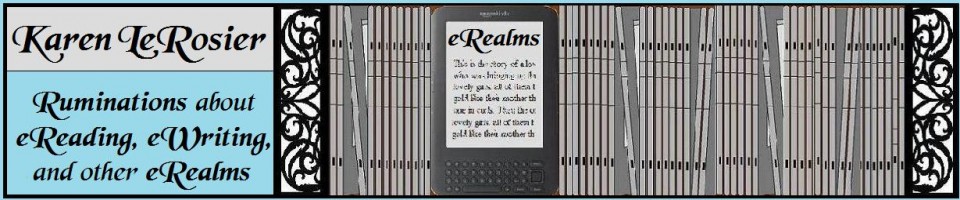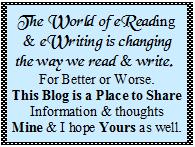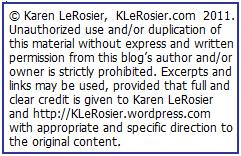The eInk (a.k.a. Electronic Ink ) in the Kindle eInk pearl creates electronic pages that look a lot like printed paper with dense black type on a pearly white background. The letters don’t look pixelated even under magnification. How does eInk work? I researched and simplified the explanation into something easily understood.
The eInk (a.k.a. Electronic Ink ) in the Kindle eInk pearl creates electronic pages that look a lot like printed paper with dense black type on a pearly white background. The letters don’t look pixelated even under magnification. How does eInk work? I researched and simplified the explanation into something easily understood.
Remember the classic toy the Etch A Sketch? To my mind, the Kindle with eInk is the Etch A Sketch of the 21st century. When you turn the Etch A Sketch knob a stylus scrapes aluminum powder off the screen which results in a gray line. Turn it upside down and shake, the aluminum powder recoats the screen to erase the lines. eInk works with a similar concept, executed in a far more sophisticated electronic manner. Instead of aluminum powder, eInk used microcapsules, instead of the stylus, electronic circuitry and electric fields are used.
To understand eInk, visualize a pool table with a racked set of clear, fluid-filled pool balls. The balls are racked on a circuit board instead of felt and covered with a sheet of glass. Each ball has black and white BBs inside. The black BBs have a negative charge and the white BBs a positive charge.  The circuitry selects and creates an electric field beneath each pool ball. The fields that are given a negative charge repel and push the black BBs to the top of the ball where they can be seen against the glass; the positive charged fields push up the white BBs. The illustration shows an oversimplified letter “A” created in this way. Areas filled with white BBs create the background or “paper.” Areas filled with black BBs create the type.
The circuitry selects and creates an electric field beneath each pool ball. The fields that are given a negative charge repel and push the black BBs to the top of the ball where they can be seen against the glass; the positive charged fields push up the white BBs. The illustration shows an oversimplified letter “A” created in this way. Areas filled with white BBs create the background or “paper.” Areas filled with black BBs create the type.  In an eReader, instead of pool balls, millions of microcapsules make up eInk. Each microcapsule, about the diameter of a human hair, is filled with clear fluid and white and black particles. The eReader display consists of the microcapsules and fluid sandwiched in one layer between a sheet of electronic circuitry and a clear plate of glass/plastic. The millions of microcapsules are individually controlled by corresponding circuits which create and select the charge of millions of individual electronic fields. A click of the Kindle’s “Turn Page” button activates the pattern that results in a page of words on the screen. Once the text appears on the screen no further power is needed until you turn the page again. That’s why those illustrations stay on the Kindle when the power is off. (And why the battery lasts so long.)
In an eReader, instead of pool balls, millions of microcapsules make up eInk. Each microcapsule, about the diameter of a human hair, is filled with clear fluid and white and black particles. The eReader display consists of the microcapsules and fluid sandwiched in one layer between a sheet of electronic circuitry and a clear plate of glass/plastic. The millions of microcapsules are individually controlled by corresponding circuits which create and select the charge of millions of individual electronic fields. A click of the Kindle’s “Turn Page” button activates the pattern that results in a page of words on the screen. Once the text appears on the screen no further power is needed until you turn the page again. That’s why those illustrations stay on the Kindle when the power is off. (And why the battery lasts so long.)
Of course, my explanation is highly oversimplified. More information about this technology can be found at www.eink.com.