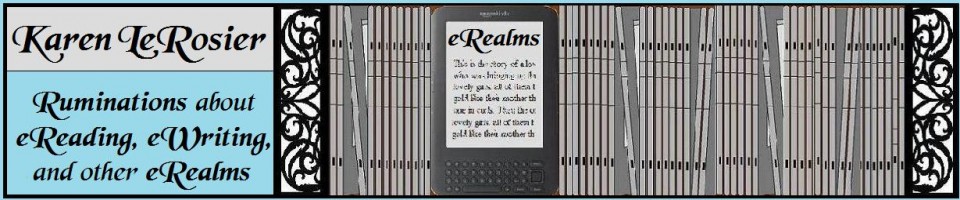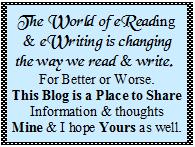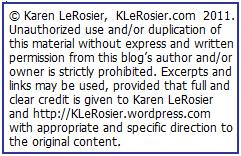Recently, I purchased an eBook that regretfully turned out to be what I would define as porn. Tastes vary but most of us have our own boundary between, love scenes and porn. We can easily tell when the line is crossed—your brain protests with an adamant internal exclamation of…
Recently, I purchased an eBook that regretfully turned out to be what I would define as porn. Tastes vary but most of us have our own boundary between, love scenes and porn. We can easily tell when the line is crossed—your brain protests with an adamant internal exclamation of…
“Ick!” AKA the Ick Factor.
So I have this “Icky” book I don’t want to read or even have on my Kindle. For the sake of discussion lets call this book Over Xed.”
I deleted Over Xed.
To delete a book from Kindle, underlined the title. Right click the five way controller, on the page that comes up, scroll to bottom and click Remove from Device.
Some time later, my Kindle froze up and I had to reload all my books from my Kindle archive at Amazon.
Over Xed reloaded as well.
I didn’t have the time to investigate so I simply deleted it again. Weeks later Kindle froze up again*
I got Over Xed back again. Now I’m mad.
I don’t want Over Xed on my Kindle—it’s icky. Now I have to search for how.
So How Do You Permanently Delete an eBook from your Kindle Archive?
Use your PC to do this. Go to Amazon Kindle Store. Click Manage Your Kindle at the upper right hand side of screen. This will bring up Your Kindle Library. Scroll down until you find the offending ebook. At the right of this e book hover over Actions. On the drop down menu click delete from library. It will ask you to confirm this action. Click Yes. The book will stay off your Kindle and spare you further embarrassment. 🙂
Yay! Over Xed is finally gone for good. Shouldn’t there be some kind of sex rating system on Amazon for ebooks? Currently it seems to be up to the publisher. But that’s another post for another day.
*A frozen Kindle can result from an intermittent Wi-Fi connection and/or a lower battery charge while downloading—especially free book samples for some reason.