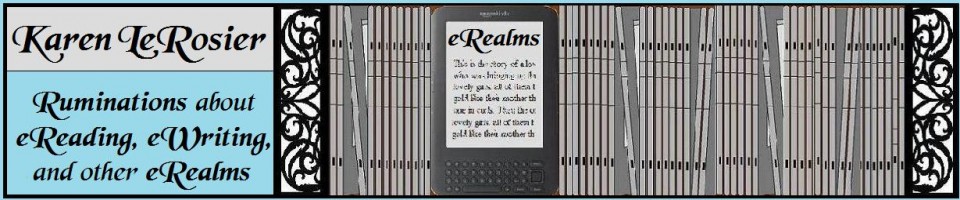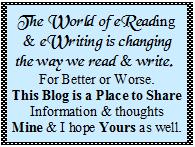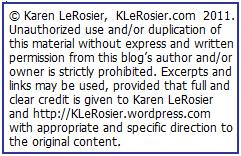Some of you might have a Kindle on your Christmas list or be playing Santa for someone with a Kindle on their lists. Kindle shopping is more confusing now than when I bought my Kindle last March. Amazon now offers a variety of Kindles with a variety of features. How do you choose? It depends on what you want to do with your Kindle.
Some of you might have a Kindle on your Christmas list or be playing Santa for someone with a Kindle on their lists. Kindle shopping is more confusing now than when I bought my Kindle last March. Amazon now offers a variety of Kindles with a variety of features. How do you choose? It depends on what you want to do with your Kindle.
I can help if your Gift Receiver wants to
Use the Kindle for Reading Novels.
And there are better electronic items for everything else except for reading novels on an eReader.
I don’t use my Kindle to:
Play Games,
Read magazines,
Surf the Net,
Read Blogs.
I don’t need 3-G.
My Kindle can hold thousands of books. I can buy several books when I have a Wi-Fi connection. I can survive not being able to connect to Wi-FI someplace.
That eliminates: Kindle Fire $199, Kindle Touch 3-G $149, Kindle Keyboard 3-G $139.
That leaves: [A] Kindle $79, [B] Kindle Touch WFi $99, [C] Kindle Keyboard WiFi*, [D] Kindle DX $379.00
I use my Kindle [C] to Read Novels, therefore:
- I want readable black type.
- I need to turn the page.
- I want it light weight.
- I want it easy to hang onto.
- I want a long battery life.
- I need it to hold ebooks
- I need to be to scroll my library menu to chose a book.
So how to ch0ose: (By desired function list above)
- The Kindles that use e-ink are far superior to read black type on. The type is not made up of pixels, it is solid black e-ink and the page has no-glare. (Kindles with color do not use e-ink; the type is made up of all 3 colors, have pixels, and the glare of a back-lit screen) So [A], [B], [C], [D] will work well.
- Easily done. On [A]. [C], and [D] press a button, on [C] you just tap the screen.
- [A] wins with a weight of Weighs 5.98 oz. [B] Weighs 7.5 oz., [C] Weighs 8.5 0z.
Don’t chose the heavy [D] – weighs 18.9 oz. - A complaint about the Kindle is it’s easy to press keys or turn pages while picking up or holding it to read, especially while getting used to it.
[B] Has the biggest area on the bottom to hang onto but of course touch screens can be well touchy. If you like touch screens [B] has the easiest grip. I’m one of those people who hate touch screens and mess up when I touch them, so for those like me [A] is the easiest to hold. There is only a 5-way controller and a button on each side leaving more space than. [C] is probably the hardest of the e-ink Kindles to hold but I own [C] and have learned not to press stuff accidentally by keeping my thumb in very limited areas. [D] is like a big [C] so might have a little more grip room but otherwise the same downfalls. - [B] and [C] have the longest battery life–2 months**. [A] lasts one month, [D] lasts 3 weeks. All adequate since they are easy and quick to charge on youtr PC or wall outlet.
- Kindle [B], [C], and [D] have 4GB or 3,000 books (average), Kindle [A] has 2GB or 1,400 books. Note that more books can be stored for free on Amazon Cloud. How many books do you really need at your finger tips?
- Navigation is likely to be a key factor in purchase choice. Assuming you only read novels on Kindle and usually chose books from on your PC you will not be navigating so much. If you like to make notes and highlight sentences, and shop on your kindle you’ll be navigating more. I prefer ordering my books on my PC and having the arrive on my Kindle via whispernet. I do sometimes order book on kindle keyboard but would rather not. That said. [B], [C], [D], are superior to [A] in navigation. It’s a mater of what you like better, keyboard or touch.
[A] is the hardest to navigate. You have to move the cursor click by click using the 5 way navigation button. Scrolling through your library is easy and similar to using [C] or [D]. The keyboard is a picture on the screen and you have to use 5-way click step your way to each letter. Typing in words would be very tedious.
Your decision should be easy now. Prices are based on Kindles with special offers (ads). Click to see my post about Kindle with Special Offers/Ads.
Based on what is most important to me I would by [A] Kindle—if I didn’t already own one. The lighter weight and less buttons to accidentally push outweigh the navigation obstacles (the way I buy ebooks). The shorter battery life won’t be problem. I’m already in the habit of plugging my Kindle into a wall outlet next to my bed as needed.
*New Kindle Keyboard with Special Offers is not available for order. I don’t know if they’re out of stock or being phased out. They do have Kindle Keyboard without Ads, which is what I actually own, for $139 which is what I paid last March.
** I read a lot so the battery life for [C] is actually about 2 weeks. Customer service told me the Kindle runs better when 1/2 or more charged so I charge more often. Forgetting to disconnect WiFi after ordering will drastically shorten battery time.