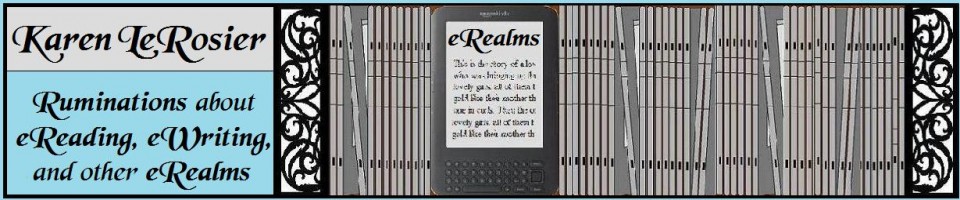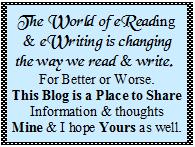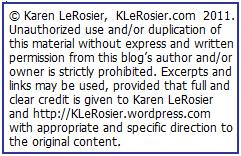As you pack for your next trip you might wonder what restrictions or issues apply to Kindles and other e-readers in airports and in-flight.
As you pack for your next trip you might wonder what restrictions or issues apply to Kindles and other e-readers in airports and in-flight.
Going through Security:
Amazon support recommends turning the Kindle off before going through security. Sony Support states that X-ray machines have no effect on electronic products and related media. However magnetic imaging equipment may cause harm to electronic components. Ericson Tribune Traveling with Electronics also recommends keeping such devices away from hand-held magnetic wands used by Airport Security.
One Amazon forum commenter said theft is the greatest problem facing Kindles in the Airport. Another cautioned that the Kindle’s screen could get scratched or cracked in security bins and in carry-on bags if care is not taken.
During Take Off:
You will be asked to turn the Kindle off during take off even though the eReader, with the Wi-Fi turned off, does not transmit any “signals.”
The Federal Aviation Administration Fact Sheet – Cell Phones, Wi-Fi and Portable Electronics on Airplanes states, “You know the drill. Turn off all pagers, electronic games, MP3 and CD players, laptops and the like once the cabin door is closed, until the plane gets above 10,000 feet. No using cell phones at any time while the plane is in the air,” and further explains, “There are still unknowns about the radio signals that portable electronic devices (PEDs) and cell phones give off. These signals, especially in large quantities and emitted over a long time, may unintentionally affect aircraft communications, navigation, flight control and electronic equipment.”
Why can’t I use my cellphone/Kindle/iPad in flight? in Ask the Captain from USA Today, offers this explanation, “With the proliferation of electronics today, it is impossible to determine what might pose a risk to the airplane…It is necessary for a conservative procedure to ensure that nothing in the cabin would interfere with systems or navigation equipment. I agree it is inconvenient, but I can see the FAA‘s position.”
Unfortunately the FAA fact sheet on this topic has not been updated since 2009. Perhaps in the future someone with authority will add a Kindle exemption to the vague fact sheet but for now plan on reading the on-board printed magazine during take off.
In the Air:
You can relax and pass the flight time reading on your Kindle. Again use care when stowing the eReader and don’t leave it in the seat back pouch.